Struggling to find a good crosshair for Valorant? Here are the best crosshairs in the game as well as crosshairs used by Valorant Professionals!
Having a good crosshair in Valorant is extremely important and dramatically impacts your gameplay. A good crosshair lets you easily spot enemies and differentiate them from the background. This will help immensely in your aim and help you climb up the ranks in Valorant.

If you have a poor crosshair design, you will find it difficult to place your crosshair consistently on the head of your enemies. Bad crosshairs can also make it difficult to spray down your enemies because you will likely lose track of your crosshair after shooting a few bullets.
How Do I Find My Perfect Crosshair?
Crosshairs are usually built around the player’s personal preference. But there are a few things that should be ensured when designing a crosshair to make sure you have a good crosshair.
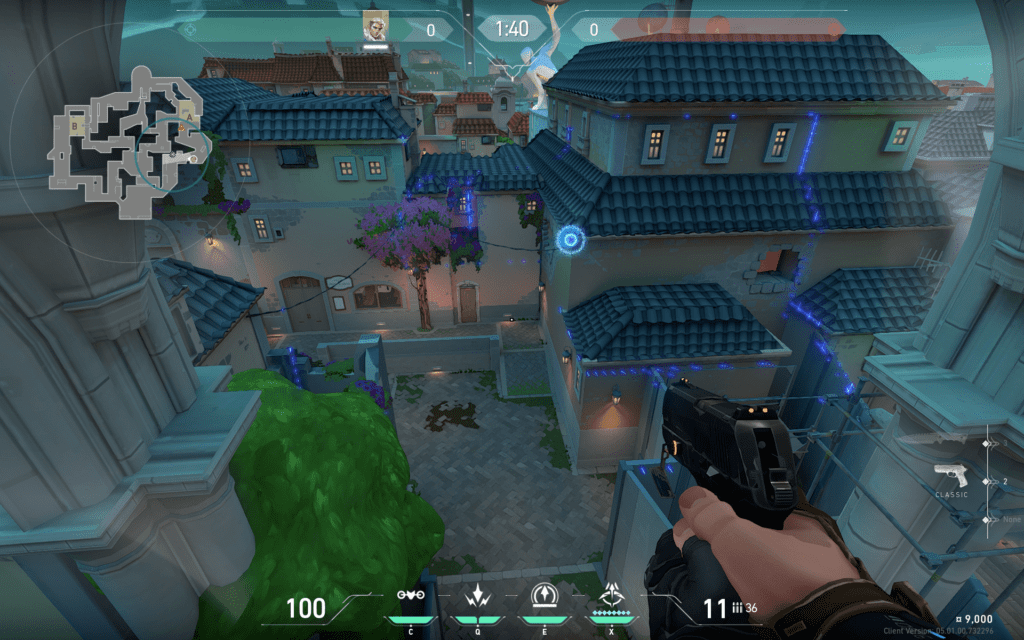
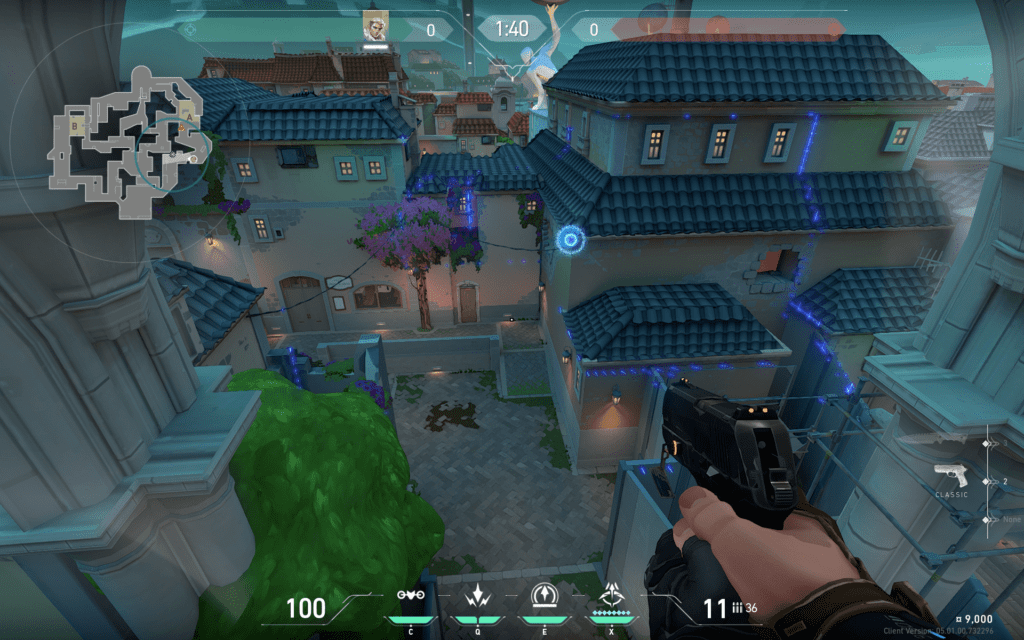
Player Highlight Color
The player highlight color is a setting in Valorant that changes how the enemy players are highlighted. This makes it easier to spot enemies in a colorful environment. Player Highlight Color is Red by default but can be changed between purple and two shades of yellow.
When designing a crosshair, you should ensure that it contrasts with your enemy’s highlight color. Meaning, that the color of your crosshair should be different and opposite to your player highlight color. This way, your crosshair will be easily visible when placed on your enemies.
If your Player Highlight Colour is Red (default), then your crosshair color should be Cyan. In the case of purple highlight, it should be White or Green. And Yellow highlight goes well with a Red crosshair.
Small Crosshair Size
New players make the mistake of having a large crosshair. This makes it difficult to accurately and consistently aim at the enemies’ heads. This is because a large crosshair doesn’t accurately show where your bullets will go.
This is why you should try to play with a smaller crosshair. This will be difficult at first, especially if you are used to playing with a large crosshair. But once you get used to it, you will confidently land more headshots.
Firing Error
If you are new to Valorant, you may want to enable your crosshair to show Firing Error when you shoot. This will expand the crosshair radius as you shoot to visualize how your bullets are becoming inaccurate. This will help you decide when you want to reset your spray.
Additionally, there is a more advanced setting for your crosshair, which allows you to make the top line of your crosshair disappear when your spray starts becoming inaccurate.
Dot or Lines Design
In Valorant, you have the option to either use a more traditional, Plus design crosshair. Many players prefer this crosshair design since it is used in most other games like CSGO and Overwatch. Meaning it is similar to the crosshair they are used to.
Or, if you are a sucker for more accuracy, you can customize your crosshair to look like a complete dot at the center of your screen. This very minimalist design is especially great for players who play on bigger screens.


What Is the Best Crosshair in Valorant 2022?
Here are some good crosshair designs in Valorant. These crosshairs have a variety of designs, so you can choose the one you like the best! You will also find the Profile Code for each crosshair so you can easily copy it to your game and start playing.
1. Dot Crosshair


Profile Code: 0;s;1;P;t;2;o;1;d;1;z;3;0b;0;1b;0;S;c;0
This is a great option for the players who like to play with a Dot Crosshair. This design is easily visible on a variety of background colors. The crosshair is the same for both Primary and Aiming Down Sights.
Some might say that the white color will make it difficult to see the crosshair on light backgrounds, for example, the sky. This is why it has a dark outline to make it easily visible on white backgrounds.
The recommended Player Highlight Color with this crosshair is Yellow (Protanopia), although you are free to choose what you want.
2. Circle Crosshair
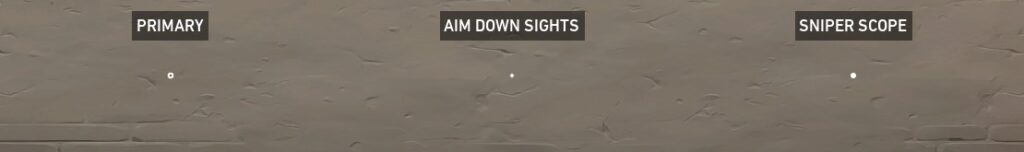
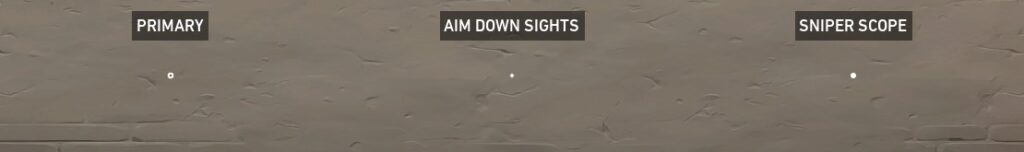
Profile Code: 0;p;0;s;1;P;h;0;f;0;0b;0;1t;4;1o;1;1a;1;1m;0;1f;0;A;h;0;d;1;0l;1;0o;1;0a;1;0f;0;1b;0;S;c;0;s;0.9;o;1
The default Dot Crosshair is great, but many players find it inconvenient because it completely covers up the center part of the crosshair. This means that you can’t exactly see what you are shooting at.
This is where the circle crosshair design comes in clutch. Instead of a simple dot, this crosshair looks more like a circle, leaving the middle space empty. This allows you to see through your crosshair when you are aiming at an enemy.
It also has a white color, and the recommended Player Highlight Color is Yellow (Protanopia).
3. Plus Style Crosshair


Profile Code: 0;s;1;P;o;1;0t;1;0l;3;0o;1;0a;1;0f;0;1t;3;1o;1;1a;1;1m;0;1f;0;S;c;0
This is the favorite crosshair of all players, especially new ones. The Plus crosshair is the standard across all FPS games and is the most commonly used crosshair design. This crosshair also leaves the middle part of the screen visible so you can see what you are shooting at.
This may be a plus crosshair, but it is very small in design, as all good crosshairs should be. This crosshair also has a dark outline color to make it more visible on bright backgrounds.
The Player Highlight Color to use with this crosshair is also Yellow (Protanopia). However, you can choose any other color too if you like.
What Color Crosshair Do Valorant Pros Use?
Here we’ll talk about the crosshairs used by some of Valorant’s most notable Professional Players.
Sentinels TenZ
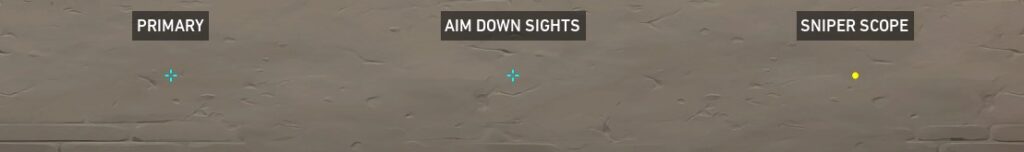
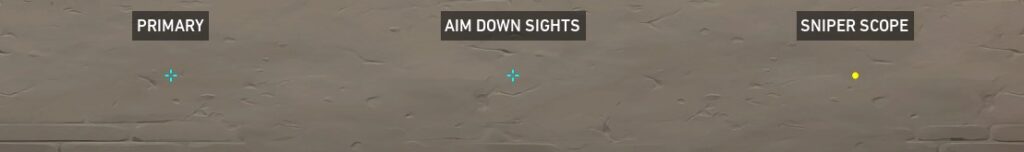
Profile Code: 0;s;1;P;c;5;h;0;m;1;0l;4;0o;2;0a;1;0f;0;1b;0;S;c;4;o;1
Sen TenZ is arguably the best player in Valorant. He uses a plus design crosshair in Cyan color and has also customized the color of his sniper scope to yellow.
OpTic crashies


Profile Code: 0;s;1;P;c;1;h;0;f;0;0l;4;0o;2;0a;1;0f;0;1b;0
OpTic crashies uses a very basic crosshair in his Valorant matches. He has a plus style crosshair in green color and has not customized his sniper scope crosshair.
The Guard Sayaplayer
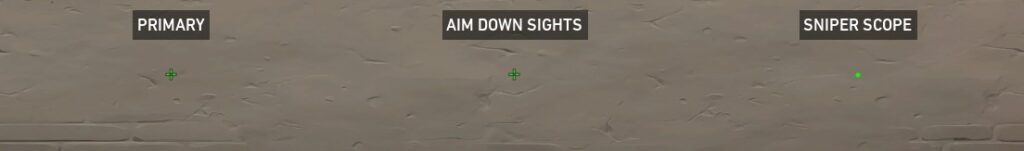
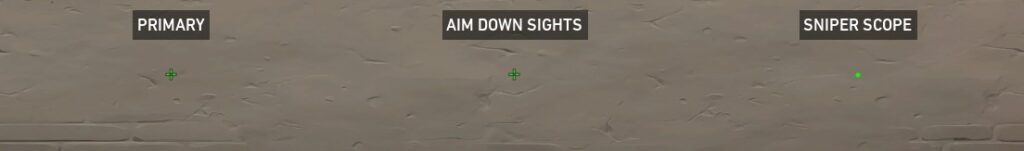
Profile Code: 0;s;1;P;c;1;0t;1;0l;3;0o;1;0a;1;0f;0;1b;0;S;c;1;s;0.75;o;1
Sayaplayer has an all-green layout across his different crosshairs. He has a similar crosshair design to OpTic crashies with a few minor changes. His crosshair is smaller compared to crashies and has outlines. The sniper scope is also green in color.
The Guard JonahP
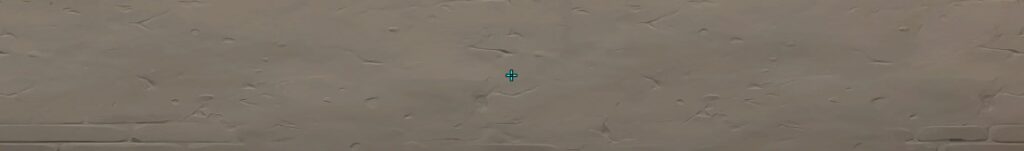
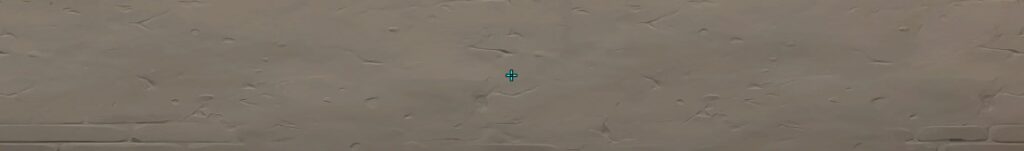
Profile Code: 0;P;c;5;o;1;0t;1;0l;3;0o;1;0a;1;0f;0;1b;0
JonahP has a simple plus design crosshair which is similar to that of Sayaplayer. The only difference is that his crosshair color is cyan instead of green.
Shroud
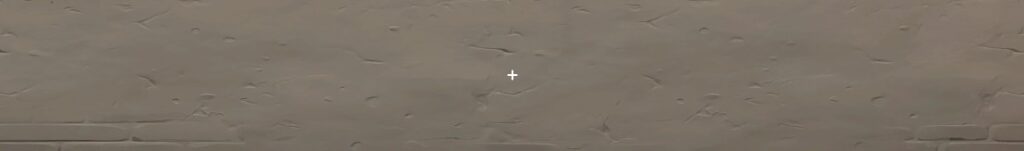
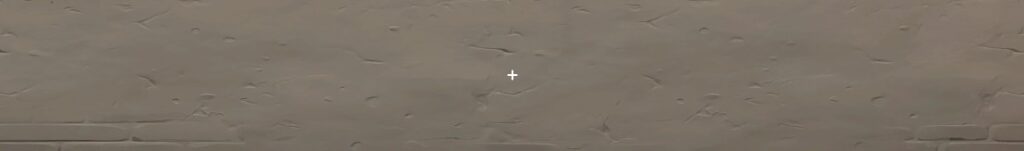
Profile Code: 0;P;h;0;0l;5;0o;0;0a;1;0f;0;1b;0
One of the most notable names in gaming, Shroud himself, uses a very simple crosshair. It is a White colored plus design crosshair that crosses in the middle, meaning there is no gap to see through. It is small in size, which helps Shroud maintain his godly aim, which he is known for.
Fnatic Boaster


Profile Code: 0;s;1;P;c;5;o;1;d;1;f;0;s;0;0l;0;0a;1;0f;0;1t;0;1l;0;1o;0;1a;0;1f;0;S;c;1;o;1
Fnatic Boaster uses a Dot crosshair design. He has blue dots for his Primary and Aim Down Sights crosshairs with outlines enabled. He also uses green color for his Sniper Scopes.
Fnatic Derke
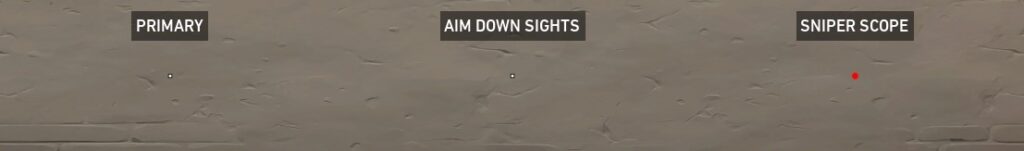
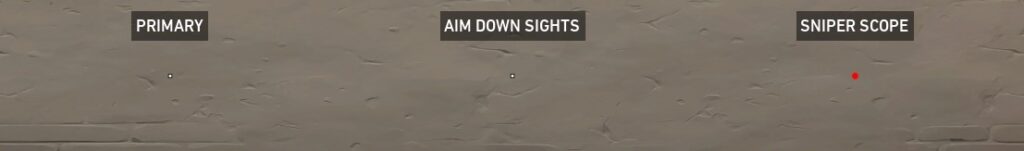
Profile Code: 0;s;1;P;o;1;d;1;f;0;s;0;0t;0;0l;1;0o;0;0a;1;0f;0;1t;0;1l;1;1o;0;1a;1;1m;0;1f;0;S;o;1
Fnatic Derke uses a Dot Crosshair Design similar to the dot crosshair we recommended above. He has a white dot for his Primary and Aim Down Sights crosshairs.
How Do You Copy a Crosshair Profile in Valorant?
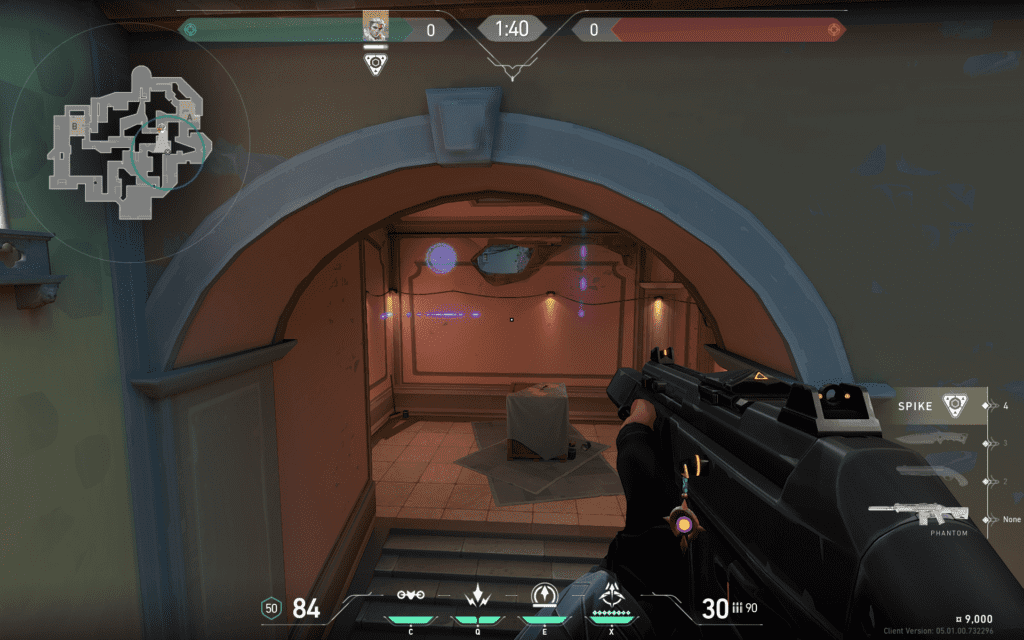
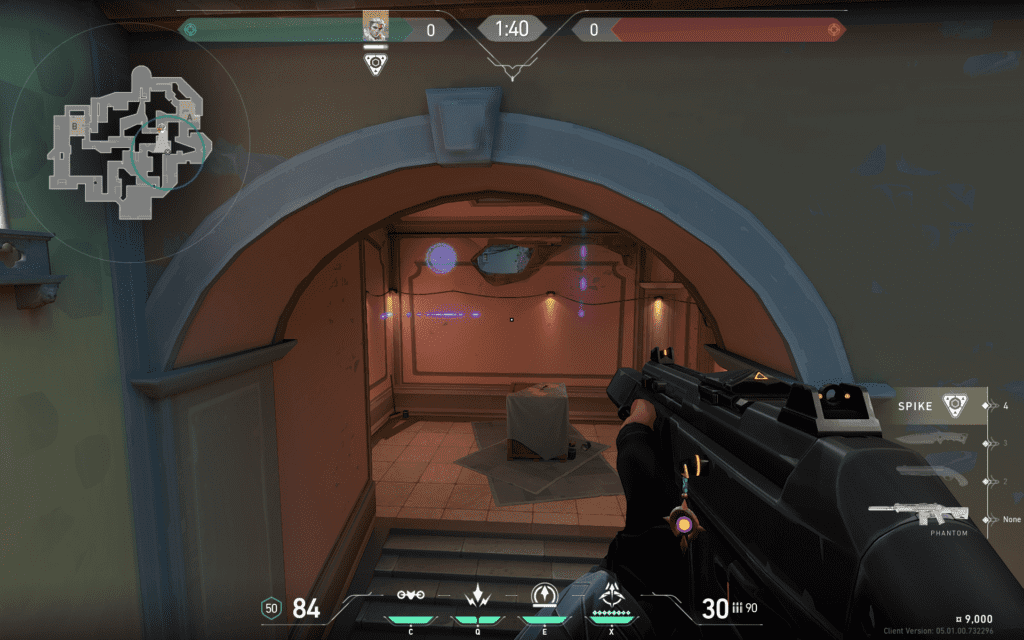
If you don’t know how to import the above crosshairs into your game using the mentioned Profile Codes, here’s how to do it.
First, you must copy the Profile Code of the crosshair that you want to import in Valorant. Then open the game and go into Settings > Crosshair > General. You’ll see a down arrow icon in front of the Crosshair Profile bar. Click on it, enter the code you copied earlier, and click Import. The crosshair will now be imported to your game!
Note: You can only have ten crosshairs at a time. If you want to import another crosshair after 10, you’ll need to delete a previous one.



